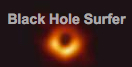The ::jsonb cast in PostgreSQL is used to explicitly cast a column or value to the jsonb data type, which is a binary format for storing JSON data. You can use SELECT with ::jsonb in various ways depending on your use case. Here are some examples:
1. Casting a Text Value to JSONB
If you have a text value and want to query it as jsonb:
SELECT '{"key": "value"}'::jsonb AS json_data;
2. Casting a Column to JSONB
If you have a column containing JSON-like text, you can cast it to jsonb to perform operations:
SELECT column_name::jsonb AS json_data
FROM your_table;
3. Extracting a Specific Key from JSONB
Once the column is cast to jsonb, you can use the -> or ->> operators to extract values:
SELECT (column_name::jsonb)->'key' AS value
FROM your_table;
-> extracts the JSON object or array.
->> extracts the text value.
4. Filtering Rows with JSONB Data
You can filter rows by comparing keys or values in the JSONB object:
SELECT *
FROM your_table
WHERE (column_name::jsonb)->>'key' = 'value';
5. Checking if a Key Exists
The ? operator checks for the existence of a key in JSONB:
SELECT *
FROM your_table
WHERE (column_name::jsonb) ? 'key';
6. Indexing JSONB for Performance
For better performance on large tables, consider creating a GIN index on the jsonb column:
CREATE INDEX idx_jsonb_column ON your_table USING GIN (column_name::jsonb);
7. Aggregating Data with JSONB
You can aggregate JSONB data, such as combining rows into a single JSON object:
SELECT jsonb_agg(column_name::jsonb) AS aggregated_data
FROM your_table;
Example Scenario:
Consider a table orders with a column details that stores JSON as text. To get the customer_name from the JSON details:
SELECT (details::jsonb)->>'customer_name' AS customer_name
FROM orders;
This assumes details is stored as text and needs to be cast to jsonb before querying.
To format all the fields in a table as JSON in PostgreSQL, you can use the jsonb or json functions to create a single JSON object containing all the fields. Unfortunately, SELECT * by itself doesn't work directly for generating JSON, but you can use these approaches:
1. Using row_to_json
row_to_json converts an entire row to a JSON object:
SELECT row_to_json(t) AS json_data
FROM your_table t;
This outputs each row as a JSON object with all the fields included.
2. Using jsonb_agg for the Whole Table
If you want all rows as a JSON array, you can use jsonb_agg:
SELECT jsonb_agg(t) AS json_array
FROM your_table t;
This outputs all rows as a single JSON array, where each row is a JSON object.
3. Selecting Specific Fields as JSON
If you need to select specific fields instead of all (*), use json_build_object:
SELECT json_build_object(
'field1', field1,
'field2', field2,
'field3', field3
) AS json_data
FROM your_table;
This allows you to customize the JSON structure.
4. Combining with Filters
You can combine these with WHERE clauses or other filters:
SELECT row_to_json(t) AS json_data
FROM your_table t
WHERE some_column = 'some_value';
Example Output
For a table users with fields id, name, and email, this query:
SELECT row_to_json(u) AS json_data
FROM users u;
Produces:
{"id": 1, "name": "Alice", "email": "alice@example.com"}
{"id": 2, "name": "Bob", "email": "bob@example.com"}
And this query:
SELECT jsonb_agg(u) AS json_array
FROM users u;
Produces:
[
{"id": 1, "name": "Alice", "email": "alice@example.com"},
{"id": 2, "name": "Bob", "email": "bob@example.com"}
]
SQL supports a variety of data types, which vary slightly depending on the database system (e.g., PostgreSQL, MySQL, SQL Server, etc.). Below is a general list of commonly used data types grouped by category:
1. Numeric Data Types
Used for numbers, with or without decimals.
Integer Types:
TINYINT (1 byte, small integer)
SMALLINT (2 bytes, small integer)
INTEGER or INT (4 bytes, standard integer)
BIGINT (8 bytes, large integer)
Decimal Types:
DECIMAL(p, s) or NUMERIC(p, s) (fixed precision, p = precision, s = scale)
FLOAT (approximate, single-precision floating-point)
REAL (approximate, single-precision floating-point)
DOUBLE or DOUBLE PRECISION (approximate, double-precision floating-point)
2. String Data Types
Used for text data.
Fixed-Length:
CHAR(n) or CHARACTER(n) (fixed-length string, n specifies length)
Variable-Length:
VARCHAR(n) or CHARACTER VARYING(n) (variable-length string, n specifies max length)
TEXT (variable-length, no specific limit, common in PostgreSQL)
Specialized String Types:
BINARY(n) (fixed-length binary data)
VARBINARY(n) (variable-length binary data)
ENUM (list of allowed values, common in MySQL)
3. Date and Time Data Types
Used for dates, times, and timestamps.
Date and Time:
DATE (YYYY-MM-DD format)
TIME (HH:MM:SS format, with optional fractional seconds)
DATETIME (combined date and time, common in MySQL)
TIMESTAMP (combined date and time, includes time zone info in some DBs)
YEAR (only year, common in MySQL)
Intervals (PostgreSQL):
INTERVAL (duration, e.g., '1 year 2 months')
4. Boolean Data Types
Used for true/false values.
BOOLEAN (values: TRUE, FALSE, NULL)
5. JSON Data Types
Used for JSON-formatted data (common in modern databases).
JSON (stores JSON as plain text)
JSONB (binary JSON, better for indexing and querying, specific to PostgreSQL)
6. Spatial Data Types
Used for geographic data.
GEOMETRY (stores geometric data like points, lines, and polygons)
GEOGRAPHY (stores geospatial data, includes latitude/longitude)
7. Binary Data Types
Used for storing binary data, such as images or files.
BLOB (Binary Large Object, common in MySQL)
BYTEA (binary string, specific to PostgreSQL)
8. Other Data Types
Special-purpose or database-specific types.
UUID (Universally Unique Identifier)
ARRAY (array of values, specific to PostgreSQL)
XML (stores XML data)
CLOB (Character Large Object)
NCLOB (National Character Large Object)
BIT` (bit-field values)
MONEY or CURRENCY (currency values, database-dependent)
9. Special Data Types (SQL Server, Others)
UNIQUEIDENTIFIER (unique identifier, similar to UUID)
ROWVERSION or TIMESTAMP (auto-updated unique binary numbers for row versioning)
SQL_VARIANT (stores any data type)
Notes:
Always choose the data type that best matches your data to optimize performance and storage.
Some data types (e.g., TEXT, JSONB, ARRAY) are specific to certain databases.
Precision and scale for DECIMAL or NUMERIC may differ depending on the database.
Using JSON formatted results
-
hudatolah
- Site Admin
- Posts: 159
- Joined: Thu Apr 04, 2013 8:10 pm
- Are You a Headhunter?: Affirmative
- Surfer?: Yes
Using JSON formatted results
The Blackholesurfer. My surfboard has teeth.